Here are some software notes/recommendations,to synchronising Digital twins states.
Table of contents
Open Table of contents
Context
Digital Twin is a digital representation of a real-world entity or system and the bi-directional data connections that feed data from the physical to the virtual representation, and information and processes from the virtual representation to the physical.
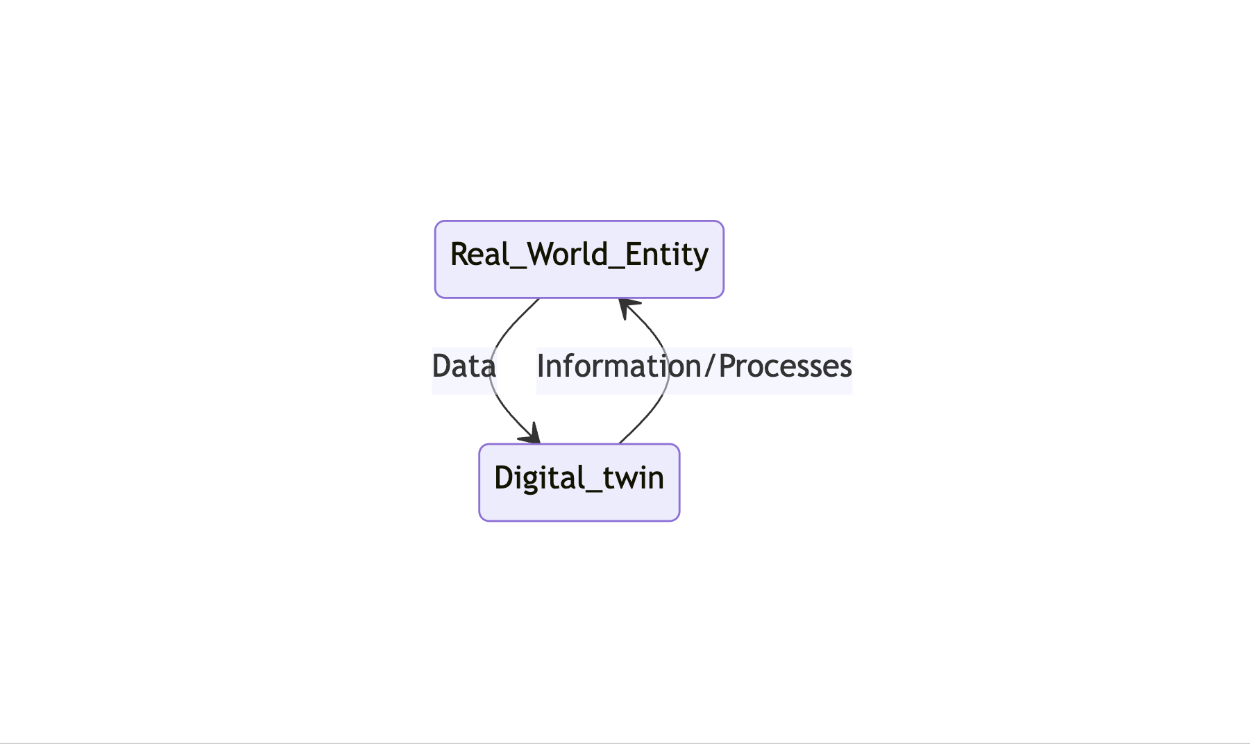
Twinning and the Twinning Rate
The implementation of a digital twin is an encapsulated software object or model that mirrors a unique physical object, process, organization, person or other abstraction. In this implementation it’s important to take in account the concepts of Twinning and Twinning Rate.
Twinning and the Twinning Rate are in effect the live connection between the Real World Entity/Environment and the Digital Twin.
Twinning is ‘simply’ the act of synchronising the virtual and physical states. For example measuring the state of the physical entity and realising that state in the virtual environment such that the virtual and physical states are ‘equal’, in that all of the virtual parameters are the same value as physical parameters. When both states are equal, the entities are ‘twinned’
Twinning Rate is then the frequency with which twinning occurs. In literature, this twinning rate is only described as being in ‘real-time’; that is, a change is a physical state will near-instantly be reflected by the same change in the virtual state.
Digital Twin Design Patterns
Using reusable abstraction mechanisms (patterns) to apply design principles to leverage the development of high quality Digital Twin-driven architectures we can describe Twinning process:
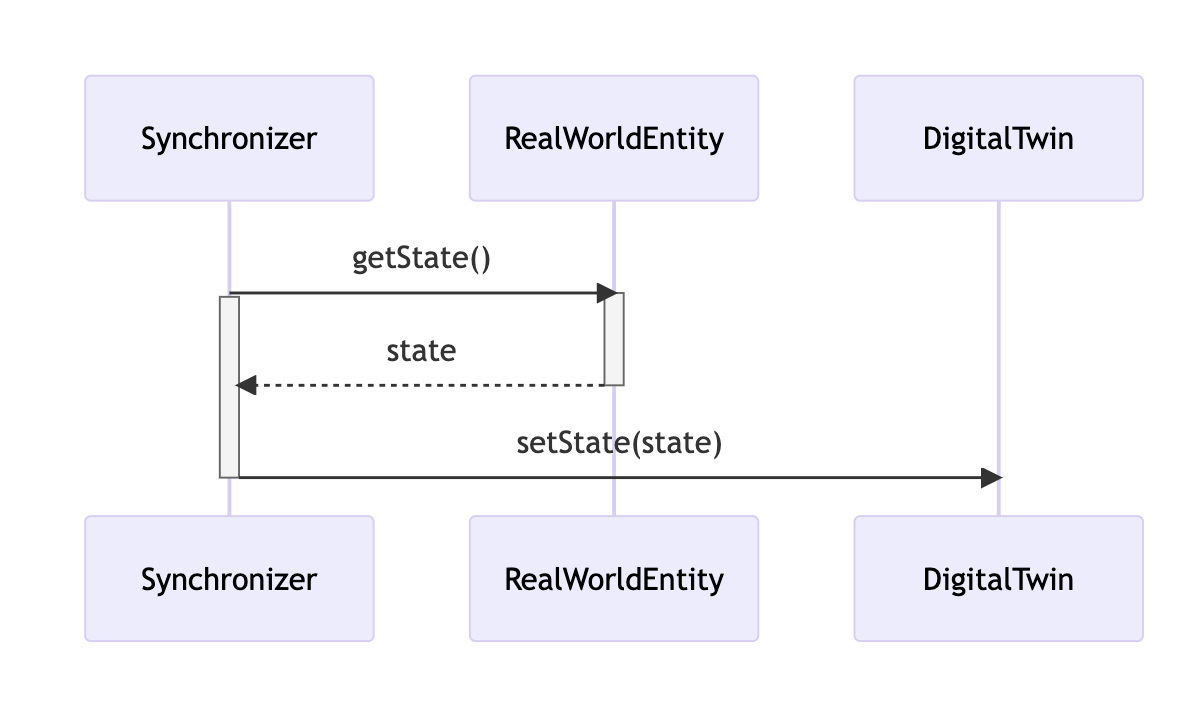
Example scenario in Azure Digital Twins
This how-to outlines how to synchronize states from real world entity to Azure Digital Twins, using a function in Azure. There are many possible configurations and matching strategies you can use for sync states.This example describe an implementations with high twinning rate very close to near real-time synchronization.
This scenario is outlined in a diagram below:
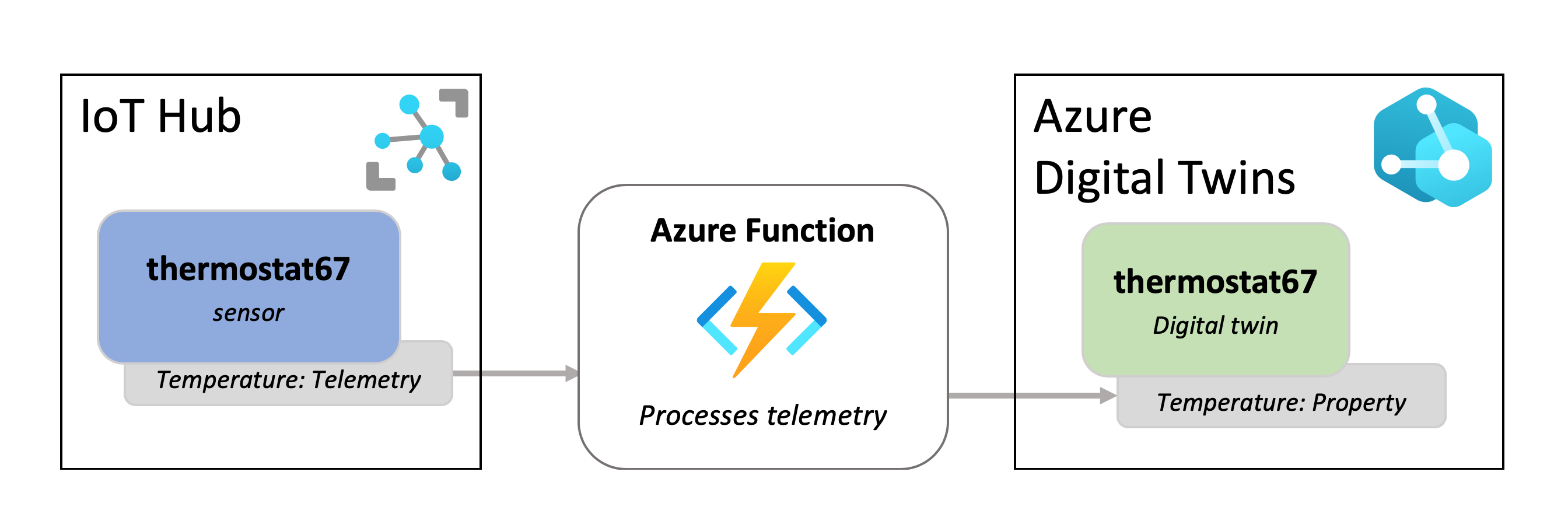
You can use different matching strategies for sending messages, but the example for this article contains the following parts:
- A thermostat device store in IoT Hub, with a known device ID
- A digital twin to represent the device, with a matching ID
The synchronizer function looks like this:
const { DefaultAzureCredential } = require("@azure/identity");
const { DigitalTwinsClient } = require("@azure/digital-twins-core");
const url = "https://example.api.eus.digitaltwins.azure.net";
const credential = new DefaultAzureCredential();
const serviceClient = new DigitalTwinsClient(url, credential);
module.exports = async function (context, IoTHubMessages) {
IoTHubMessages.forEach(message => {
context.log(`Processed message: ${message}`);
const temperature = message.data.properties.temperature;
const data = [{
op: "replace",
path: "/Temperature",
value: parseFloat(temperature)
}];
const updateDigitalTwinResponse = await serviceClient.updateDigitalTwin(message.data.systemProperties['iothub-connection-device-id'], data);
});
context.done();
};References
- Paper - Characterising the Digital Twin: A systematic literature review. David Jones*, Chris Snider, Aydin Nassehi, Jason Yon, Ben Hicks
- Microsoft - Learn Azure: Ingest IoT Hub telemetry intro Azure Digital Twins